Products
- Person identification workstation (2 fingers)
 |
| RECOCard14 datasheet |
The TP card enrollment workstation for immigration control can be applied both as a desktop and as a mobile unit: |
|
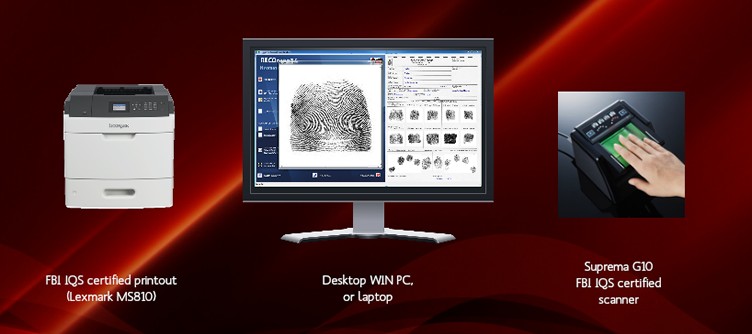 |
|
|
|
|
|
|
|
|
|
|
|
|
|
EXTENDED QUALITY ASSURANCE |
|
|
|
Quality assurance #2 |
|
Quality assurance #3 |
|
QUALITY CERTIFICATES |
|
|
|
|
|
|
|
|
|
|
|
STEPS OF THE TP CARD ENROLLMENT |
|
Login and select:
or
|
|
TENPRINT CARD ENROLLMENT |
|
Entry of personal and case data |
 |
Enrollment of the right hand fingers |
|
| Enrollment of the the left hand fingers |
|
Joint enrollment of the two thumbs |
|
Enrollment of the rolled fingerprints (with automated direction detection) |
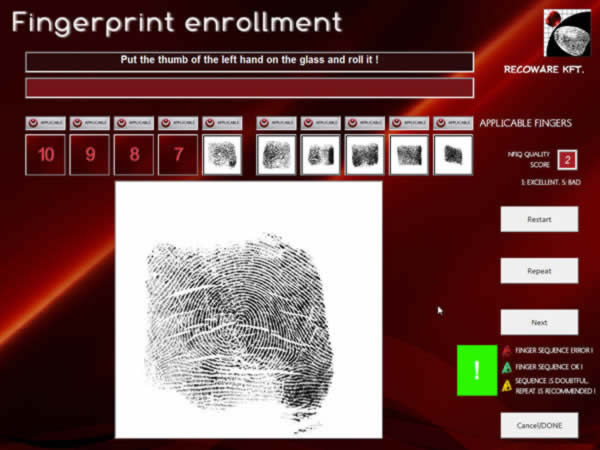 |
Printout of the TP card and transmission the electronic NIST TP card to the AFIS system (mail attachment) |
|
Display of the AFIS system’s response (if there is a hit, data of the case) |
|
|
|
TWO FINGERS IDENTIFICATION
|
|
Simple data entry: only(!)
and
|
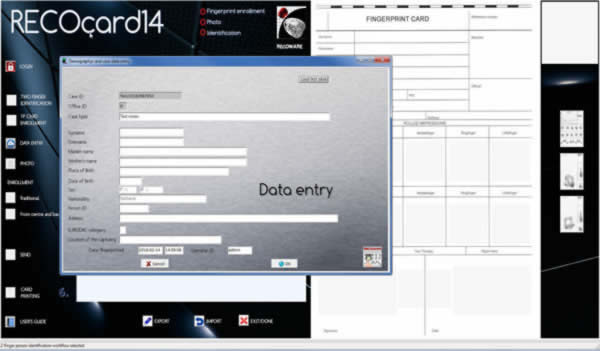 |
Simple finger capture:
|
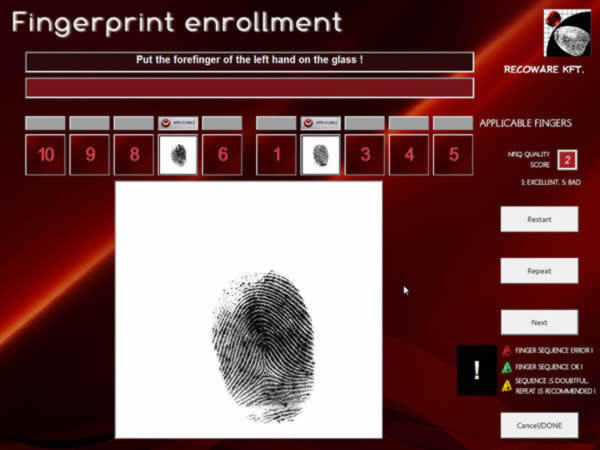 |
Sending for identification |
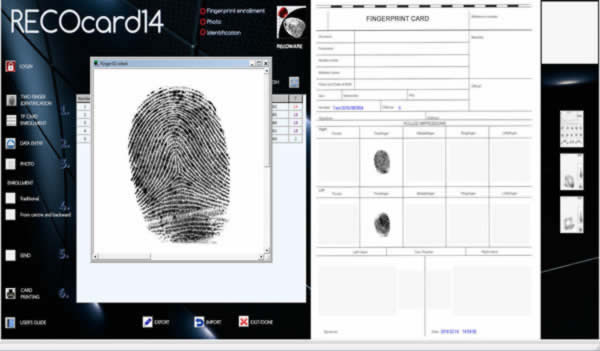 |
| Receive and display the results (HIT) |
|